|
Important: Before commencing the HIC Online installation, the computer must be logged in as the 'Administrator' or a user with administrative rights. This ensures that all installed files and folders have their permissions set correctly.
| 1. | Insert the Genie CD into the machine(s) from which you wish to perform HIC Online transmissions. This will either be the standalone machine for a Genie Single User or a client machine for a Genie network. |
| 2. | You must have previously opened and logged into Genie at least once on this machine before performing this installation. |
| 3. | Quit Genie or Genie Client if they are running. |
| 4. | Using Finder, view the contents of the Genie CD. |
| 5. | Double-click on the HIC_Online_Installer.mpkg program to commence the installation. |
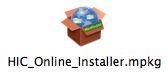
| 6. | You are presented with the Welcome screen. Click the Continue button. |
| 7. | You are presented with the Installation Type screen. |
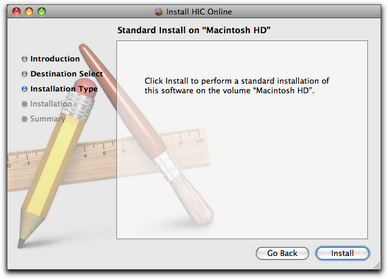
| 8. | Click the Install button. |
| 9. | You will be prompted to enter the user name and password of an Administrator user on your computer. This is a Mac OSX Administrator user and is not the same thing as the Genie user chosen to be the Administrator in Genie. |
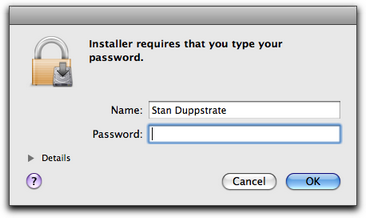
| 10. | Enter the name and password of an Administrator and click the OK button. |
The HIC Online installation then completes.
Open the International Control Panel in System Preferences, click the Formats tab and ensure that region is set to Australia. Also ensure that the date separator is set to a forward slash, i.e. "/".
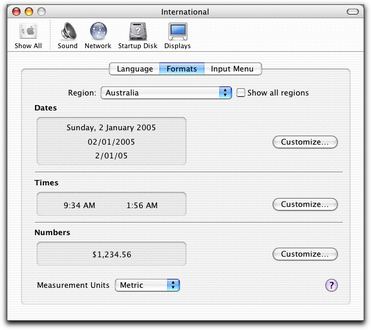
| 




