|
If no payment amount is entered for the invoice, when the Print button is clicked, the Create Patient Claim window is displayed.
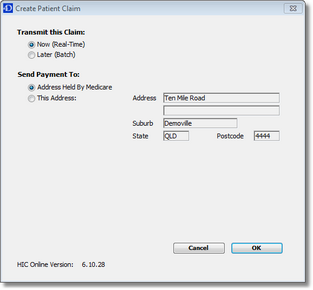
This window provides the following options:
| • | Transmit this Claim: to choose whether the claim is to be sent in Real-Time mode or Store-And-Forward mode. If the Use Real-Time by default checkbox is ticked in Practice Preferences, the Now radio button will be selected, otherwise the Later radio button will be selected. |
| • | If you have more than one PSI store, and therefore more than one HIC Location ID, you can choose the HIC Location ID you wish to use from the drop down list. The default value will be the one for the Practice Preferences you are currently logged in under. |
| • | Send Payment To: to choose whether the cheque will be sent to the Patient’s address held by Medicare, or to another specified address. |
Note: The address cannot be a Post Office box.
|





