|
Discover Your IP Address
The following procedure will help you discover the IP address of the computer on which you are working. The IP address is a way of addressing a computer on a network. Each computer should have a unique IP address within your network.
| 1. | Open the Windows run dialogue by pressing the 'R' key while the windows key is pressed or selecting "Run" from the Start Menu |
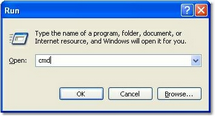
| 2. | Open the command prompt by typing "cmd" into the run dialogue and pressing enter. |
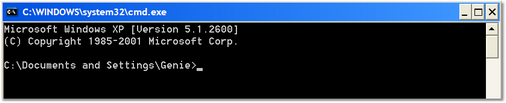
| 3. | Type "ipconfig" at the command prompt and press "Enter". |
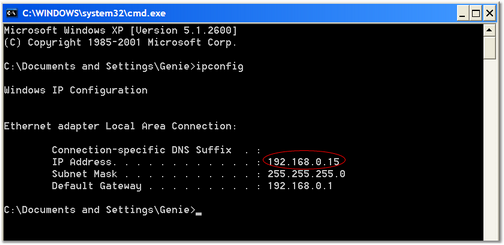
The number in the form of xxx.xxx.xxx.xxx next to the title IP Address will be the local IP address of your computer.
Ping Test the Network
The following procedure will test at a very basic level whether one computer can connect to another computer on the network. This is best used between a client and a server to determine whether there is a problem with the underlying network.
| 1. | Open the Windows run dialogue by pressing the 'r' key while the windows key is pressed or selecting "run" from the start Menu |
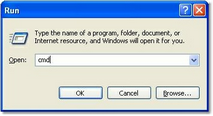
| 2. | Open the command prompt by typing "cmd" into the run dialogue and pressing enter. |
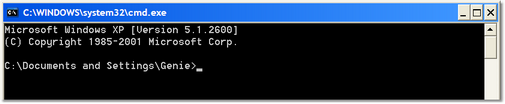
| 3. | Type "ping <ip address>" at the command prompt where <ip address> is replaced by the ip address of the comptuer you are trying to connect to and then press the enter key. |
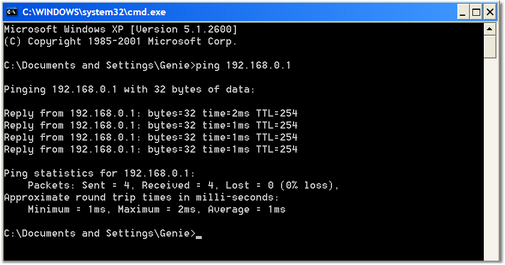
If the screen contains four lines starting with "Reply" as shown above then the computer you are on can connect to the computer who's IP address you entered.
Alternately you might get a screen like this:
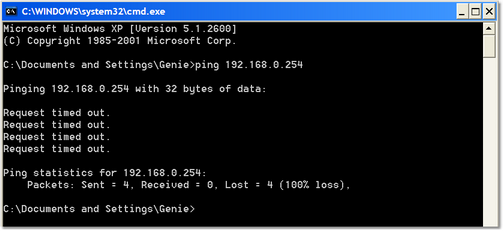
Which means that the computers can not connect to each other.
Check the Server is Available
The process checks whether the server is waiting for connections on the standard port.
| 1. | Open the Windows run dialogue by pressing the 'r' key while holding down the Windows key or selecting Run from the Start Menu |
| 2. | Open the command prompt by typing "cmd" into the run dialogue and pressing Enter. |
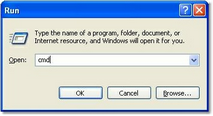
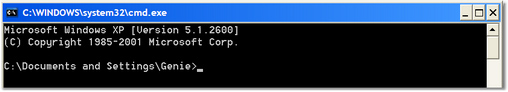
| 3. | Type "telnet <Server IP Address> 19813" where <Server IP Address> is replaced by the IP address of the server and press enter. You may obtain the server IP address by using the "Discover your IP address" procedure on the server. |
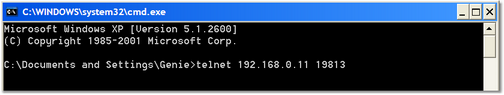
| 4. | If the screen flashes and goes away then there is a problem with connecting to the server, if the screen shows some odd dialogue and something similar to "Genie.4DC" then you should be able to connect to the server and you can close the black window. |

| 




